'The AdGone Ad Blocker works in the background without interrupting your internet experience. The most obvious sign that it is operating as intended is that you will no longer see ads and the websites you visit will load faster. Additionally, you can review the number of ads and trackers blocked. To do so, simply click on the AdGone icon located in the upper right corner of your browser.'
AdGone might also be hidden in your browser toolbar. To bring the icon back follow these steps:
GOOGLE CHROME :
Step 1: Click on the puzzle icon at the right top corner.
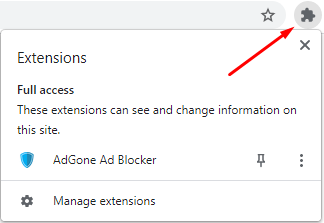
Step 2: Click on the pin symbol next to AdGone to pin it to browser tool bar.
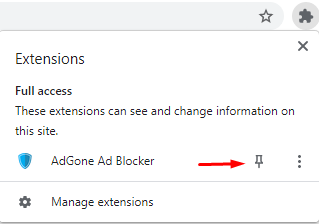
MICROSOFT EDGE :
Step 1: Click on the puzzle icon at the right top corner
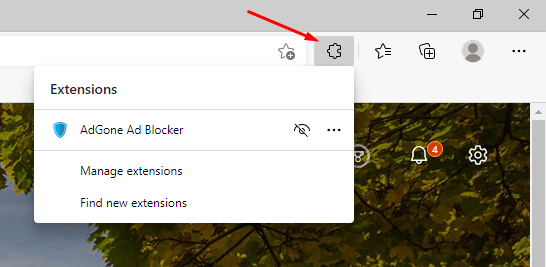
Step 2: Click on icon "show in toolbar" next to AdGone Ad Blocker
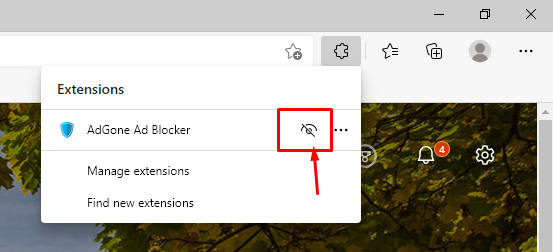
If above steps are not resolving the issue, please try to reinstall AdGone Ad Blocker by following this link.